1. Navigate to the Nokē Pro web app: https://nokepro.com#/signin
- Note: Ensure you have administrator access to view all locks within your organisation
2. Log in to the app
3. From the home screen, use the navigation bar on the left and select LOCKS
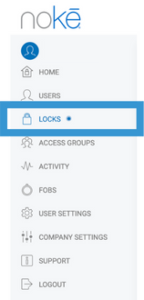
A list of your locks will appear in the main screen, displaying their name, serial number, type, date added & battery.

5. Select a particular lock
6. Copy and paste details of the Serial Number and Mac to the Nokē/Smartlox transfer request template.
The template can be found here: Nokē/Smartlox Transfer Request Template.

To copy the Serial Number and MAC, you will need to select the Serial Number or MAC individually and copy each one to paste them into the Template.
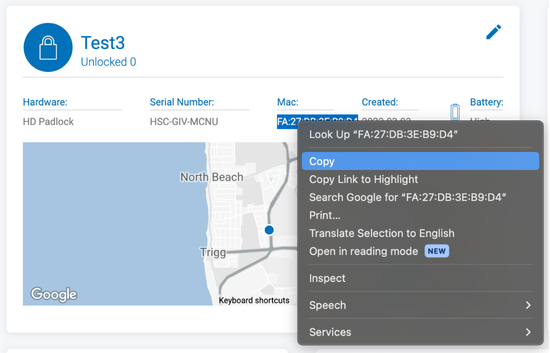
Complete the same steps for each lock until the Transfer Request Template is completed.


